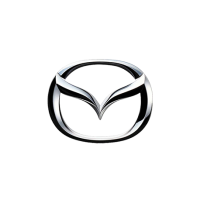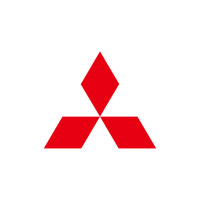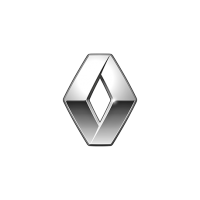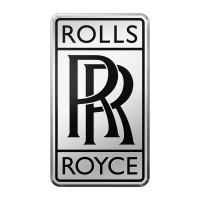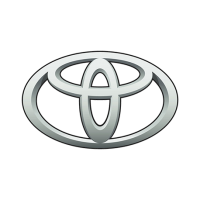Availability: In Stock
Wireless Carplay Android Auto Interface for Audi A6/S6/RS6 2009-2011
Audi A6/S6/RS6 wireless carplay/android auto integrated perfectly onto the original factory fitted Audi screen. Does not require modification to the head unit or any of the existing equipment in the vehicle,this system allows you to switch between your factory MMI menu and the carplay/android auto system. It adds CarPlay and Android Auto functionality to your vehicle.
Key Features:
- Wireless/wired Android Auto
- Wireless/wired Apple CarPlay
- Android/Apple mirroring
- Switch between your factory menu and carplay/android auto
- Audio/Video playback via USB flash drive
- Wireless connection via WIFI/Bluetooth – Also supports wired connection.
- Audio output through factory sound system
- Video Input for connecting any video source such as Digital TV, DAB, DVD
Only Compatible with Audi 3G MMI Menu System With AUX or AMI Port

Fitting Services:
If you would like this product(s) professionally fitted by our Installation team at our Ilford workshop, simply select the "Fitting Service" option on the Installation Service Options drop down before adding to basket.
After making your purchase our sales team will contact you within 24 hours to arrange a suitable date and time to book your vehicle in for fitting.
Compatibility:
Please check your audi system software, the easiest way to check which MMI system you have is to check the software version that is loaded in the system. To do this, enter the car menu by pressing the CAR button, then press SETUP or MENU, then select the “Version” submenu and read the value from the line marked with the letters “SW“.
- Audi A6 2012-2015 3G MMI System
- Audi S6 2012-2015 3G MMI System
- Audi RS6 2012-2015 3G MMI System
*Some models may require additional parts for sound output which is charged separately.





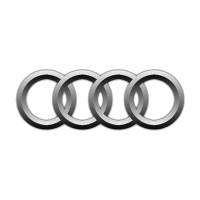


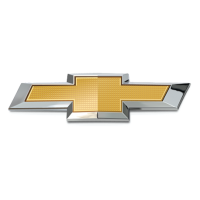
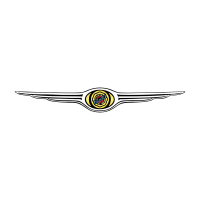
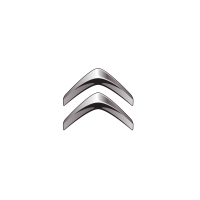
-200x200.png)